Enterprise DNS, Mail and Mail Gateway
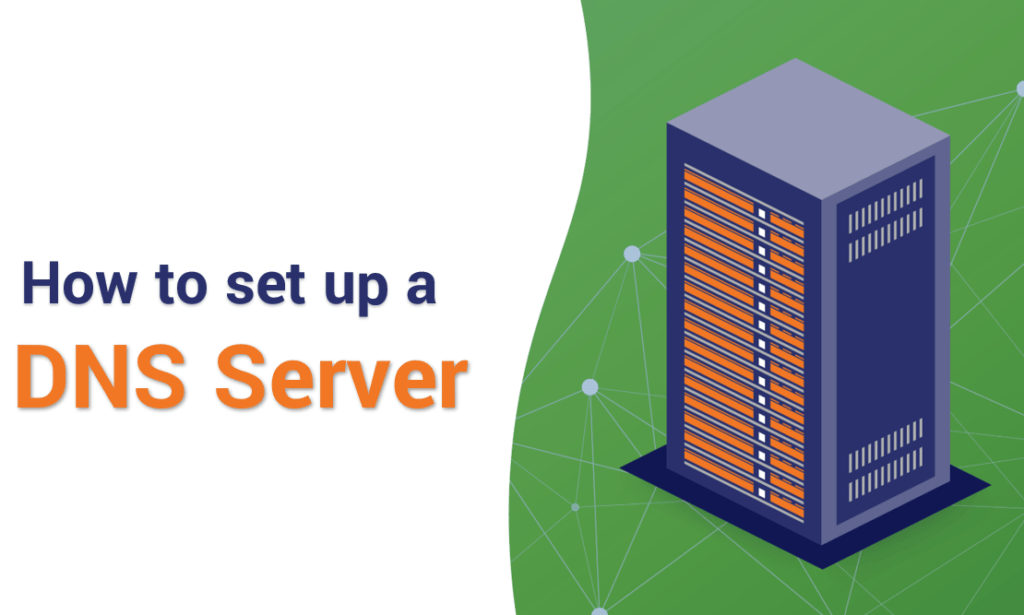
Now-a-days almost every organization depends on e-mailing system as
communication medium, and even it is not only used for communication, but also acts
as an identity of an employee/user. Along with easy communication, emails convey
lots of confidential data, the mailing system of an organization should be managed
and administered by its in-house resources. In addition of deploying secured and
healthy mail server, a mail gateway server is needed to protect the mail server against
all email threats from the outside world to protect their users from spam, viruses,
phishing and trojans. Domain name system (DNS)is the backbone of the Internet that
is used to translate human-memorable domain names into the corresponding IP
addresses as well as to identify and locate computer systems and resources on the
Internet.
Course Objectives
The training will focus on deploying industry standard mailing system using postfix,
dovecot, roundcube, where a mail server is to be protected by gateway server as
safeguard using PMG (Proxmox Mail Gateway) which is the leading open-source email
security solution helping organizations of any size from anti-spam and anti-virus
facility.
This training will also focus on setting up DNS servers for a domain using BIND 9, and
demonstrates DNS Security Extension (DNSSEC), how they works and how to prevent
attackers from manipulation or poisoning DNS requests.
This 24 hours course features intensive hands-on training that focuses on installing,
configuring, and managing emailing system and DNS server, which includes a detail
explanation of each configuration parameters and pre-defined troubleshooting to
common practical problems. This course prepares you to administer a full-fledge
emailing and DNS infrastructure for an organization of any size.
- At the end of this training, the participants will be able to:
-
- Deploy an industry standard mailing system.
- Set up advanced methods (SPF, DKIM, ADSP, DMARC) for enhancing email deliverability and security.
- Aware of major security concerns in time of setting up the mailing system.
- Ensure security of the mailing system by deploying a mail gateway.
- Implement clustered (master/slave) DNS server with DNSSEC securityenable.
- Migrate mail server from one platform to another
- Setup email marketing infrastructure.
Target Audience
- System Engineer
- IT Professionals
Course Pre-Requisites :
- Operating System Concepts
- Networking Fundamental
- Computer Hardware Concepts
- TCP/IP Protocols
Course Summary
Course Fee
৳ 12,000
Training Method
Offline/Online
Total Modules
16
Course Duration
24 Hours
Total Session
12
Class Duration
2 Hours

Details Course Outlines
Module-01
Course Introduction
- Course Introductions
- Enterprise DNS & Email System Overview
- Course objectives
- Course Prerequisites
- Home Lab Setup
Module-02
Introduction to Domain Name System (DNS)
- How DNS works
- DNS Components
- DNS Server Types
- Categories of DNS Server
- Public DNS, Resolver DNS, Recursive DNS
Module-03
Detail Understanding of DNS Records
- What is Start of Authority (SOA) Type Record
- What are Zone files, NS, MX, CNAME, A, PTR Types Record
- DNS Delegation Concepts
- DNS Testing Tools (Mx toolbox, DNSChecker, etc..)
Module-04
Implement Master DNS Server using BIND 9
- Master and Slave DNS concept
- Prerequisites
- Setup bind package
- Adding Forward Zone and Reverse Zone
- How Iterative and Recursive Query works
Module-05
Implement Slave/Secondary DNS Server using BIND 9
- Installation and Configuration of bind package
- Replication setup between master and its slaves
- Testing and Troubleshooting
- Implement DNSSEC security on Primary and Slave DNS servers
Module-06
Detail Overview to Mailing System and Prerequisite setup
- How an Email server works
- System Environment Setup
- Disabling SELinux
- FIREWALL Configuration
- Changing SSH port
- Date and Time
- Set hostname and package update
- DNS Setup for mail Server
Module-07
Installation and Configuration of Postfix
- Mail Transfer Agent (MTA) Concept
- Set up SMTP with Postfix
- MySQL Database Setup
Module-08
Installation and Configuration of Dovecot
- Mail Delivery Agent (MDA) & LDA Concept
- Differences between IMAP and POP3
- Set up Dovecot and connect with DB and MTA
Module-09
Installation and Configuration of NGINX with Certbot
- Prerequisites
- Install NGINX and Certbot
- Set up NGINX
- Obtain the SSL/TLS Certificate
- Automating Renewal
Module-10
Installation and Configuration of Roundcube
- Mail User Agent (MUA) Concept
- Different type of MUA Application
- Introducing Round Cube as a Webmail Client
- Features of RoundCube
- Installation pre-requisite of RoundCube Email Client
- PHP 8.0 setup in AlmaLinux
- Set up Roundcube Web mail Interface
Module-11
Installation and Configuration of ViMbAdmin
- Setup ViMbAdmin
- Setup nginx for ViMbAdmin
- Administration of ViMbAmdin
Module-12
Integration of MAIL GATEWAY
- DNS Setup for Mail Gateway
- Set Up Proxmox Mail Gateway (PMG)
- Basic Configuration via GUI
- Integrating Mail Server with Gateway
Module-13
How to Enhance Email Deliverability and Security
- SPF (Sender Policy Framework)
- Adding SPF records to DNS (For outgoing mails)
- Adding SPF policy agent to Postfix (For Incoming mails)
- DKIM (Domain Keys Identified Mail)
- Setting up OpenDKIM Package
- Hook OpenDKIM into Postfix
- Adding DNS Record for DKIM
- ADSP (Author Domain Signing Practices)
- DMARC (Domain Message Authentication, Reporting and Conformance)
- Verify that everything’s fully operational (Testing of SPF, DKIM and DMARC)
Module-14
Additional Settings on Mail Server
- Branding of your Organization
- Enabling Password Plugin on Roundcube
- Enabling Filter using Managesieve
- Install sieve
- Changing Size of Attachment and Mail
Module-15
Enabling Logging and Final Testing
- Postfix
- Dovecot
- NGINX
- PHP
- MySQL
- Let’s Encrypt
- ViMbAdmin
Module-16
Mail Server Migration
- Email data transfer
- Email accounts transfer
- Adjust DNS records
Email Marketing
- Email marketing Components
- MTA setup
- Authentication Process
- Email deliverability
- Email list management
- Campaign setup
